Over the years, I’ve written about many Twitter tools here, each on its own page. Of course, having each tool separately is rather inconvenient.
So I put together this list of tools, all of which have been covered here before.
Twitter Extender [Chrome extension]
Twitter Extender is a Google Chrome extension to add several useful features to Twitter.com that you wish were a part of the site.
![]()
Features
- Switch tweet direction: This will help you read tweets in right-to-left languages like Arabic
- Old style retweet
- Reply to all: Reply to multiple users who participated in your conversation
- Load Previous tweets if the tweet is a reply
- Highlight mentions in timeline
- Direct Message link
Download Twitter Extender [Chrome Extensions]
Create Twitter polls and surveys: Twtpoll
Twtpoll is a poll and survey web application for Twitter. There are only a few options to be configured – perfect for a quick Twitter poll whenever you feel like doing one.
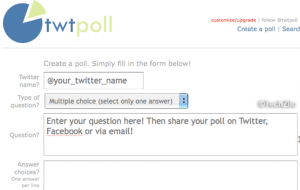
You can choose the kind of poll to be used, questions and answers, expiration date and whether to allow multiple votes per IP address.
Twtpoll is part of a bunch of free applications built by Twtapps.
TwitKit: Twitter on sidebar (Firefox addon)
TwitKit is a Firefox extension that brings Twitter to your Firefox sidebar. You can see public timeline, user time line and tweet from the sidebar.
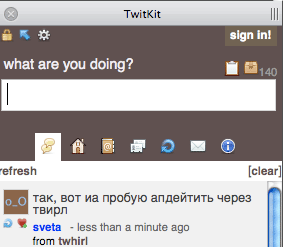
Tweetpkr, a Twitter bookmarklet that brings Twitter to your browser sidebar, is a viable alternative if you do not like to install another Firefox extension, or use another browser.
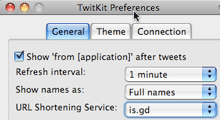 Configuration options include refresh interval, choice of URL shortener, theme and choice of secure connections to Twitter.
Configuration options include refresh interval, choice of URL shortener, theme and choice of secure connections to Twitter.
Download TwitKit Firefox addon
Greasemonkey script to improve Twitter functionality
Troys Twitter Script is a Greasemonkey script that brings a bunch of much-sought interface improvements to Twitter (on the web).
Features
- Nested Replies
- Custom search tabs
- Status autocomplete
- Auto Link Compressor
- Auto Pagination
- RT button
- Media Embed ( YouTube, Twitpic, Movapic, Image URLs )
- URL Expansion
- Hash Tag Search Links
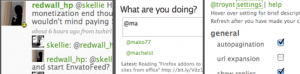 (from left) Nested replies, auto complete and script settings
(from left) Nested replies, auto complete and script settingsThe script can auto complete @usernames, show more tweets automatically (like in Google Reader), adds retweet button (which makes you wonder why it isn’t there by default), expansion of shortened URls (to the actual URl, with the anchor text being the title of the page linked) and hash tags linked to Twitter search pages.
Tweetpkr: Twitter in your sidebar, in a bookmarklet
Tweetpkr is a powerful bookmarklet for Twitter. We have already covered Twitlet, which gives you a popup box to update Twitter quickly. Tweetpkr goes beyond that simple functionality, by providing you with a sidebar to tweet and view your friend’s updates.
It is much like a Twitter desktop application, except that it requires no extension/software install. Indeed, Tweetpkr’s slogan goes: “take a peek at your friends twitter updates from anywhere”.

Visit Tweetpkr and enter your username/password to get the customized bookmarklet. Your login details are used only to encrypt it to the bookmarklet for authentication purposes.
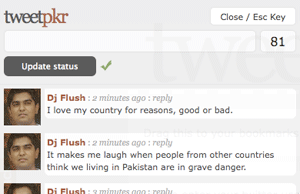
Clicking the bookmarklet brings up a sidebar with tweet window and your friend’s tweets. The design is quite neat and beautiful – with shades of gray, red and white.
Finally, you can view Tweetpkr in action in this video:
Twitlet bookmarklet updates Twitter status
Twitlet is a bookmarklet that posts your updates to Twitter with one click. It is a no-fuss way of updating Twitter status, particularly if you focus more on posting tweets than communicating with others (although I would recommend the latter for the spirit of Twitter).
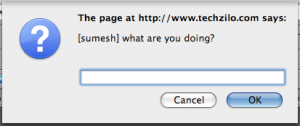
Visit Twitlet to create the bookmarklet (you have to enter your username and password which will be stored in the bookamrklet), and drag it to your bookmarks toolbar. There likely isn’t any security concern, as the username/password details are used only to customize the bookmarklet.
It does seem a bit weird when the URL of the page you are on appears in the popup for tweets (see image above).
Analyze word usage on Twitter with TweetVolume
TweetVolume is a website that analyzes Twitter for instances of words that you specify. This can be a good indication of how popular certain topics and events are popular among Twitter users (I can already see an opportunity for online marketers, with this tool).
In my short analysis, I realize that iPhone is more popular than Mac, which is in turn more popular than Apple, Microsoft and Windows7.
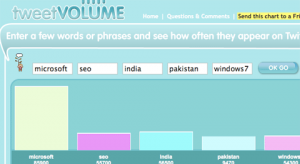
New features that I would like to see are user accounts which helps keep track of comparisons (perhaps even show results every day) and per-user comparisons. Hopefully, such features will come up in time.
Cursebird shows you swearing on Twitter in real-time
Cursebird is an interesting website that shows you a real-time feed of swearing on Twitter. You can see the most commonly used swear words (not always the f-word), random Twitter user, his/her score and rank.
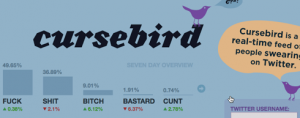
Random stats apart, what makes Cursebird more interesting is that you can look up statistics on a particular user by entering his Twitter username. For example, statistics on my Twitter profile show that I have never used a swear word (follow me on Twitter?).
Post to Twitter from your Firefox address bar with TwitterBar
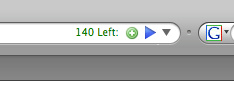 TwitterBar Firefox extension lets you post to Twitter from Firefox address bar.
TwitterBar Firefox extension lets you post to Twitter from Firefox address bar.
Type your tweet in the address bar and click the unobtrusive grey icon next to address bar to post it. Moving your mouse over the icon shows you number of characters left.
Another interesting feature is that you can also post URL of the current page by clicking the TwitterBar icon with typing in the address bar. When you do so, your tweet will appear as “Currently browsing: “. The text in front of the URL can be customized by editing extensions.twitter.web in about:config.
This would be a nice touch – you can inform your followers of useful links without leaving your browser or switching to a Twitter tab.
Qwitter: Find out who / when you’re unfollowed on Twitter
Twitter sends you email when users follow you, but unfollow is generally less conspicuous. However, Qwitter, which has been in the news lately, shows you who has unfollowed you, and also your tweet immediately before the unfollow.
They attempt to show you what tweet offended a follower (chances of the tweet being harmless are less). When someone unfollows, you get an email notification.
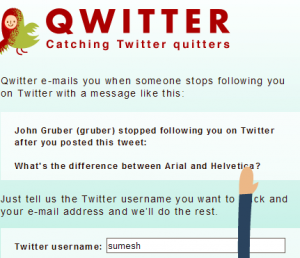
Qwitter: Get notified when users unfollow
Interestingly, Qwitter does not need a password or confirmation. All you need to do is to input your Twitter name and an email address. Note that it will only find unfollows once you have entered your username and an email ID.
I personally feel that the lack of any signup (or worse, giving in your Twitter credentials) will make a large number of curious folks signup to it in an impulse. Qwitter goes to our growing collection of websites which enhance your Twitter experience.
Follow Twitter threaded conversations with Quotably
Update: Quotably has been shut down by its author Ben Tucker (because of technical reasons), and he says that it may be relaunched in time with a different focus.
Quotably is a newly-launched site that shows you Twitter conversations in a threaded format. Messages are reformatted Twitter messages into threaded conversations, making it effortless to follow actual discussions that are occurring on Twitter.
Any regular Twitter user would know that having back-and-forth conversations is hard on Twitter website or any other third-party application/website. I have lost count of the number of times where somebody would reply vaguely, assuming that I would understand. Then, I’d have to ask to clarify. Coupled with a 140 character limit, this makes it hard to have any meaningful conversations. If this has happened to you, Quotably is for you (I’ve already switched one of my start pages to Quotably, from Twitter).
Quotably is easy to use, and requires no registration or verification. I would have liked a verification process (by tweeting a cryptic string etc.), but the service is otherwise nice to use. If you are an avid Twitterer, Quotably is good add to your arsenal of Twitter tools.
The only problem that I see with Quotably is that it is not smart enough to recognize related tweets. If @username is added, the tweet automatically gets classified as a reply, even if it is not relevant enough. But then, that is to be expected of a computer program. Only a human can accurately classify tweets.
Update: RSS feeds are available for any Twitter user by adding ‘.rss’ to the end of the Quotably user URL. Example: quotably.com/username.rss where username is any user’s Twitter username.
PS: Follow me on Twitter, or any of the other popular social network/bookmark sites. Here is my Twitter profile on Quotably. More details and links to profile are on my about page.
Display follower count chicklet with Twitter Counter
 Active Twitter users will love Twitter Counter. It tracks daily follower counts for Twitter users, and presents a graph of the information.
Active Twitter users will love Twitter Counter. It tracks daily follower counts for Twitter users, and presents a graph of the information.

Twitter Counter also provides a Twitter follower count chicklet. If you have seen FeedBurner feed count chicklet, you would bre forgiven for confusing it for Twitter Counter chicklet. They’re very similar. See the chicklet to the right (bottom if you are viewing this in a feed reader).
Twitter Counter recommends placing the chicklet on your blog to let your visitors see how many Twitter followers you have. This can also help increase click-throughs to your Twitter profile, and gain you a few more followers. I will probably be placing it on this blog in the near future.
One thing to note: the chicklet code that Twitter Counter provides includes a proper hyperlink to the Twitter Counter website. I would recommend replacing it with a link to your Twitter profile because of the reason mentioned above (using it to increase your followers). If you feel that this is like biting the hand that feeds you, you can add a link just below the chicklet stating “Chicklet by Twitter Counter” or something similar.
Bettween shows tweets between Twitter users
Bettween is a handy website that shows you conversations between two Twitter users.

It has a beautiful design, and shows tweets in Tweetie-like style (Tweetie is a Twitter app for Mac). The backgrounds, rounded corners etc. all make it visually appealing. You can access it with the format bettween.com/user1/user2 where you want to track tweets between user1 and user2. Or you can go to Bettween home page and enter the Twitter handles.
I started using it when tracking the war of words between Matt Mullenweg, creator of WordPress blogging software, and Chris Pearson, a theme WordPress designer. In my limited testing, I found it to be fairly accurate, although the occasional stray tweets did come in. That is nothing to complain about in a free app.
TwtImage: Search photos shared on Twitter
As Todd C alerts in comments below, TwtImage site is down and now seems to redirect to an adult site. You can use TwiPho.net, another site that searches images shared on Twitter.
Twtimage is a search engine for images shared on Twitter. The site indexes images from various photo-sharing sites aimed at Twitter, like Twitpic, YFrog, Tweetphoto etc.
The images are arranged neatly as thumbnail previews, and clicking them takes you to the photo page on host website (Tweet Photo or such). Popular searches are listed on the site too – though they are labelled tags instead of searches.
The interface is good, loads fast and has minimal advertising. Clicking the “load more” link brings up more photos without page reload, but even more asynchronous loading of photos would be an attractive feature (like Flickr search tool Compfight).
Perhaps the only negative I can find is that Twitter might eventually add this functionality on Twitter.com, much like it has done with hashtags, URL shortening etc. The upside is that they might acquire TwtImage instead of building it themselves (like they did with Summize for search), but that depends on the quality of TwtImage’s technology.
Backtweets: Search links to your site from Twitter
Backtweets is a website that tracks backlinks to your site, from Twitter.
Enter the URL of your website (or any other, for that matter), and you can get recent mentions of your site on Twitter. An RSS feed for the search results, and a search bookmarklet is provided. Developers can make use of the API provided.
The only thing lacking is real time updates like on twitter. perhaps will be built in future.

This is only the free service, and what Backtweets really does is provide analytics of your links being shared on Twitter – for a price. However, I found the free version itself to be pretty useful.
Check if a Twitter user follows you on Twitter
Does Follow is a website to check whether a particular Twitter user follows another.
Instead of going through your friends/followers lists when you need to check for tweeter follows, you can use DoesFollow. This is useful when you want to check if people you follow reciprocate, for example.
After you enter and find the follow status between two Twitter users, you can also check the reverse, from a link on the result page. There is also an insulting version which shows you “They couldn’t care less” if there is no follow.
Create photo collage of your Twitter friends/followers
Twitter Mosaic is a website that creates a collage of profile pictures of your Twitter friends or followers.

You can also get the code to embed the collage on your website, which might be a nice touch on a personal site/hub.

The monetization model of Twitter Mosaic is also pretty good – instead of going the usual ad-supported (and often unsustainable) model, they provide merchandise like t-shirts, mugs, business cards , mouse pads etc, which have the photo collage printed on them. This way, the site makes money and users get something out of it too – a model followed by other popular destinations like XKCD online comic site.
Free Twitter patterns and texture backgrounds
Twitter Patterns is a website dedicated to free background images for Twitter. Twitter backgrounds are neatly categorized, and there are only preview images – clicking on them lets you download the image.
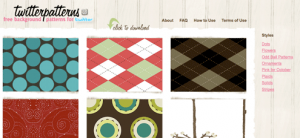
I find tiled backgrounds to be boring, but with ever expanding screen resolutions, I can see why it makes sense. Also, many users find repeating backgrounds to be minimalist and beautiful – each to his own, I guess.