All too often, I see workstations with default wallpapers (like those for Windows XP/Vista and Mac OS X), and wonder why no one ever takes the time to get a bunch of better wallpapers.
But then, most people do not have the time or energy to waste for a task as trivial as changing wallpapers. Have you wanted to rotate wallpapers from a folder of good wallpapers automatically? Here are methods to rotate wallpapers in Windows, Mac and Linux.
Rotate Wallpapers on Windows
Windows users can use the freeware application Wallpaper Juggler to rotate wallpapers. Lucky you, because unlike the methods for Linux and OS X, Wallpaper Juggler can use existing images in a folder and downloads beautiful wallpapers for rotation, all automated.
Windows 7 has support for wallpaper rotating, but if you also want to automate downloading wallpapers, you might want to look for a standalone application.
Rotate Wallpapers on Mac OS X
Mac OS X has a built in functionality for rotating wallpapers. Place all your selected wallpapers in a folder (I used /Downloads/Wallpapers/).
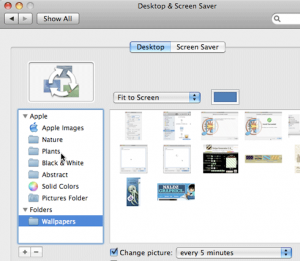
Open up System Preferences, click Desktop and Screensaver and tick Change Picture every (and also set how many minutes). Then, click the plus button on the left pane and add the folder where you placed all the wallpapers.
Wallpaper rotation on Linux
Lifehacker has a proper tutorial on setting up a changer script to rotate wallpapers on Ubuntu Linux. There are probably similar scripts for other Linux distros, a web search for rotate wallpapers in will give you the required solution.
Do recommend your favorite wallpaper rotating solution (if any), and tell whether you found the methods in this post useful.