Apple products, including the iPhone and iPad, are highly intuitive and easy to use. However, one thing that stumped me when I used an iPad for the first time was removing installed applications.
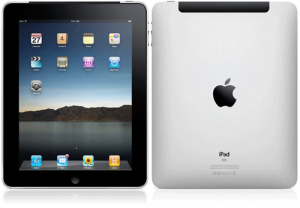
I had downloaded several apps to try out (all free, of course ![]() ), and after picking a few to keep, I wanted to delete the rest.
), and after picking a few to keep, I wanted to delete the rest.
It turns out to be really easy, the only problem being that you don’t have a control panel/settings page to remove them, nor any immediately noticeable help tooltips.
Uninstall iPad apps
![]() To remove any app, press and hold any installed app button for a few seconds. All icons will begin to wiggle, and little ‘x’ marks will appear on each app icons. Click the ‘x’ to remove the apps. You will be asked whether you want to delete application data, I usually hit yes because I don’t intend to reinstall them.
To remove any app, press and hold any installed app button for a few seconds. All icons will begin to wiggle, and little ‘x’ marks will appear on each app icons. Click the ‘x’ to remove the apps. You will be asked whether you want to delete application data, I usually hit yes because I don’t intend to reinstall them.