Windows users have a painless way to connect their Nokia mobile phones and use its internet connection. The Ovi Suite takes care of all the configuration and drivers.
However, Mac users have been ignored by Nokia so far. There are tools to sync photos and other data to a Mac, but no quick and easy way to tether a smart phone to use its data plan.
With a little bit of tweaking, you can get your phone tethered to the Mac without any additional software. The benefit of this method is that it is faster and more reliable than the usual Bluetooth tethering. I say this from the experience of broken file downloads via Bluetooth tethering. The same files are downloaded completely when using a USB cable.
The instructions given below were written with a Nokia N95 and Mac OS X Leopard. Lots of searching yielded outdated tutorials and/or broken guides, so I tweaked various things and came up with this. This was tested (and am writing this article) with a Mac and N95), but I can’t guarantee that this will work on every phone.
How to tether your Nokia phone to a Mac
- Connect your Nokia phone via USB cable. A popup appears on the phone, asking for the type of connection desired. Choose PC Suite.
- Go to Network preferences (type “Network pref” in Spotlight). The phone would be listed.
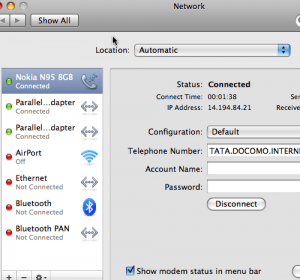
- Enter your access point name (APN) as Telephone Number. Leave the account name and password blank if you do not need any for your phone (as is the case for mine).
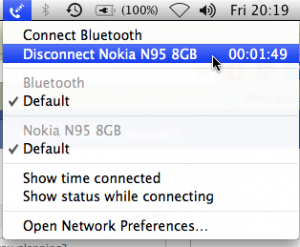 Click “Advanced”, select Nokia as Vendor, “GPRS/3G” or “HSDPA” as network (HSDPA if you have only EDGE, GPRS 3G if you use 3G).Enter your access point name for APN.Enter *99# for CID.
Click “Advanced”, select Nokia as Vendor, “GPRS/3G” or “HSDPA” as network (HSDPA if you have only EDGE, GPRS 3G if you use 3G).Enter your access point name for APN.Enter *99# for CID.- Optional, if you have any connection trouble later: Hit the PPP tab, click the drop down for “Settings” and change it to Configuration. Uncheck “Use TCP header compression” and “Send PPP echo packets”.
- Hit OK, then hit Apply. Make sure “Show modem status in menu bar” is checked. Exit Network Preferences.
To connect to internet, click the telephone icon on top right of the screen, and click “Connect Nokia N95″.
If you have any doubts or require clarification, leave a comment and I shall try to help.