I have written about forcing Google Chrome to auto-fill forms. The same can be achieved on Firefox with a Greasemonkey userscript.
This is required on some websites that do not allow you to autofill forms (handled by Firefox). This can quickly get on your nerves if you handle such sites several times a day, more so when auto complete is enabled on every other site you visit.
There are multiple methods to solve this issue – listed in order of ease of use.
1. Greasemonkey script
Install Toggle Autocomplete On script
This is similar to the Chrome extension linked above. Chrome users can also use this, as userscript support is built-in in latest versions of Chrome.
2. Bookmarklet
Save this bookmarklet and click it on a page that you want to turn autocomplete on for.
3. Edit nsLoginManager.js
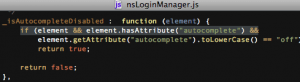
This hack forces autocomplete on for all sites, so you cannot even turn it off on a case-by-case basis. Open nsLoginManager.js (it is located in Applications/Firefox.app/Contents/MacOS/components for Mac, you may locate it with a file search on other OS).
Delete or comment out these lines:
if (element && element.hasAttribute("autocomplete") &&
element.getAttribute("autocomplete").toLowerCase() == "off")
return true;