Google has a (beta) secure version of its search engine at encrypted.google.com. It uses SSL encryption (HTTPS protocol) for an end-to-end secure search service. This is particularly useful for those who are in fear of surveillance, censorship etc.
If you are a Mozilla Firefox user, instead of going to the URL and searching each time, you can set the SSL version as default.
Or, read this to set Google SSL as default on Chrome.
How to set encrypted Google as default on Firefox
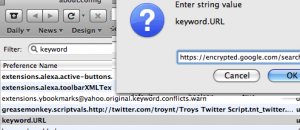 Open Firefox. In addressbar, type about:config and hit enter.
Open Firefox. In addressbar, type about:config and hit enter.- In the search field, enter keyword. In the results that come up, double click keyword.URL.
- In the popup window, enter the following URL:
https://encrypted.google.com/search?q=
Hit OK.