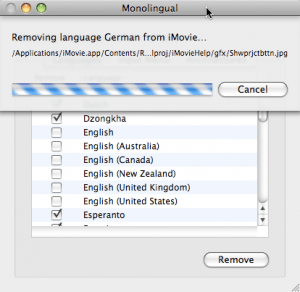Monolingual is a free and open-source application to remove unnecessary language files from Mac OS X. Depending on the computer and options you choose, you can clear out files worth 100 MB to over one GB.
Although hard drive sizes are increasing and it is not uncommon to find over a terabyte of storage on computers, you wouldn’t want to waste 1 GB or more on files that are never used, would you? Monolingual would be particularly beneficial for those with limited hard drive space – typically laptop users and those with older hard drives.
As with anything that modifies or removes data, Monolingual should be used with care. If you are careless and end up choosing wrong options, you may render your software or even Mac OS X itself unusable.
Download the latest version of Monolingual on this page.
Choosing language files for deletion
Although I am not a native English-speaker, I use English on Mac OS X. Depending on what language you use, uncheck only that in the Monolingual options page. Remember that Monolingual removes those languages which are checked.
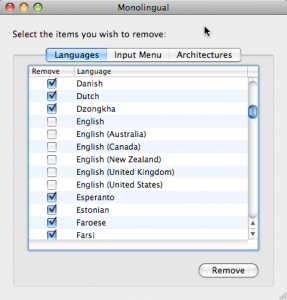
Uncheck AppleKeyboardLayouts and anything else you do not need.
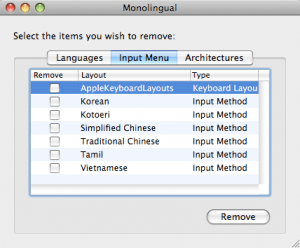
If you use a PowerPC Mac, uncheck only architectures named PowerPC. Else uncheck only Intel 32 bit and 64 bit.
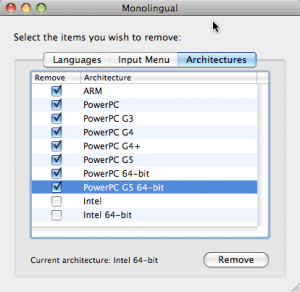
Then, hit enter. Monolingual will take some time to remove files – wait patiently.