Social media is rivalling search in many website niches, and increasingly, webmasters and bloggers are making websites geared towards attracting as much referral traffic from social media, as they do from search and direct traffic.
SEO was the king in pre-social era, but now, with the advent of Facebook, Twitter, Stumbleupon and others, social media optimization is getting just as important. One of the best ways to optimise your website towards getting visitors from them is to maintain a constant presence on the social media sites, publish regular updates, interesting links etc.
If you have several websites, or if you work only part time on your website, then updating your social media accounts daily can be a real chore, and reduce the amount of productive time available to you to actually work on publishing content. A smarter way would be to use tools to auto-publish links to your content, without any work on the webmaster’s part.
RSS Graffiti publishes links to your Facebook fan page
There are a lot of apps to publish links to your content on your Facebook user time line. But if you are like me, you like to avoid spamming your friends and non-techie friends with links, and instead prefer to publish the links only to a dedicated Facebook fan page for your site.
RSS Graffiti is a Facebook app that scans your website feed every few minutes, and updates your fan page (and, optionally, your user activity feed too). All it requires is a website that has a valid RSS feed. Thus, any websites with RSS feeds (not just blogs) can use RSS Graffiti.
For example, a shopping website could have an RSS feed with item title, description and images (all of which can be used in Facebook fan page updates) of new items on the website. A gallery or design inspiration website could have a feed of the latest user submitted images. The possibilities are endless.
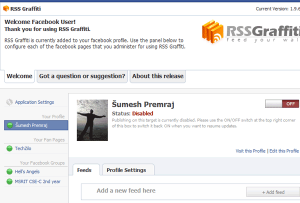
The app is easy to use and highly configurable. You have to first give it permission to publish content to your pages. You can specify the format of publishing links on your fan page, where it should link back to, whether to display images etc.
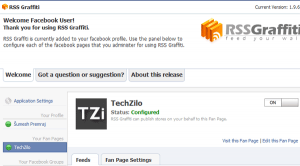
From the above two screenshots, you can see that I have disabled publishing to my personal timeline, and enabled it for the website fan page on Facebook.
The best part about using RSS Graffiti is that you can focus all your actual site marketing on your fan page, notifying your readers of new content etc, without being blocked by other users or banned for spam. This is particularly useful if you have multiple websites, and/or publish several articles each day.
I hate seeing too many article links on my Facebook timeline, and would much rather prefer that it be available only on a specific page that I can access, edit and modify any time. This keeps your timeline cleaner, and also helps in branding purposes (associate your content only with your fan page, not you).